Joining Chat
Hello World!
Glimesh Channels
Glimboi can join any channel on Glimesh. You can join your own or a friend. You can test your commands on the Glimboi channel.
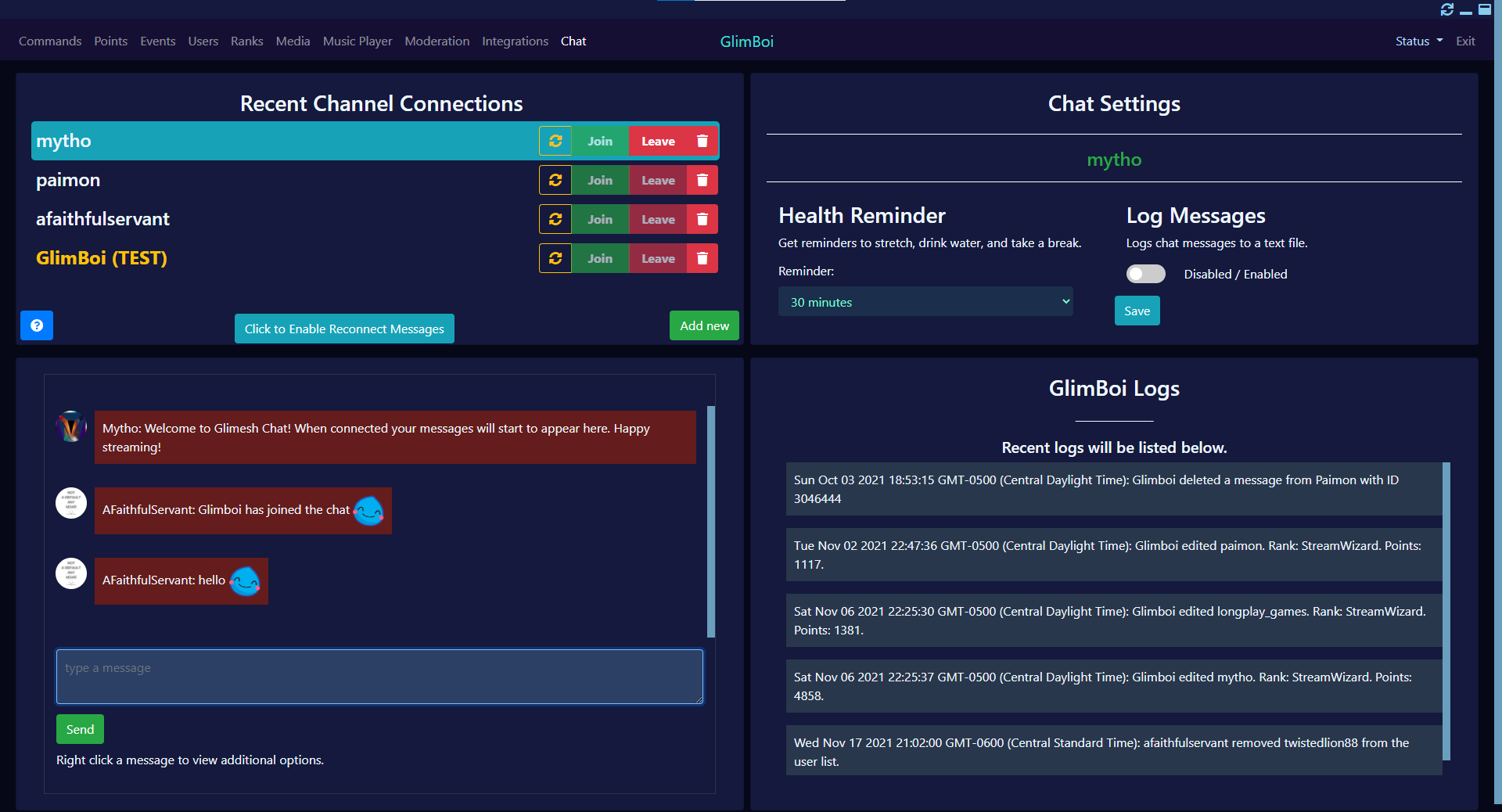
Step 1
You must have an account authorized to join a chat. The instructions for doing so can be found here. Glimboi will speak as the account authorized.
Step 2
Click on the chat page. Click “add new”
Step 3
Enter the name of the channel that you want to join. Note that if you have a bot account you still need to join the streamer chat, not the bot chat. This is the #1 cause of issues in Glimboi. Join the right channel!
Moving on…
Glimboi will save every channel you join. You can save an unlimited amount of channels. One channel can be set to auto-join when you load the chat page. Channels can also be removed.
Although you can join any channel, you are still responsible for what your bot does. The bot is still a Glimesh account. You can be banned just like any other user.
Help
Need some assistance? You can receive support at -
- Twitter DM
- Discord DM Mytho#1108
- Glimesh.tv/Mytho