Actions
Sending more than chatmessages...
Actions
Actions are the instructions that your command follows. You can create a script of instructions for your command to run.
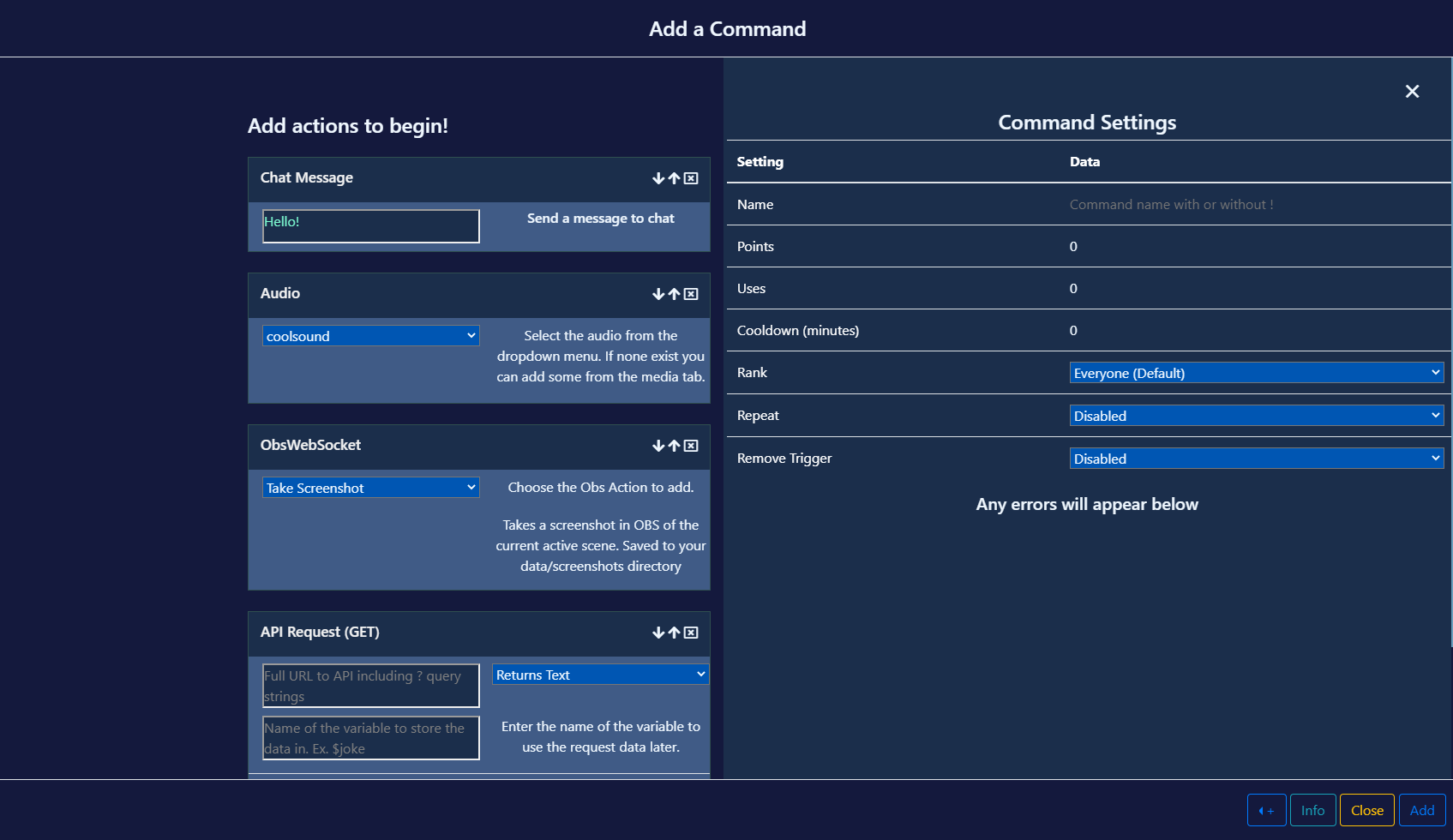
ChatMessage
The most common action. Sends a message to chat. Each message has a max limit of 255 characters. Variables are supported.
API Request *Advanced
Sends a request to a third party API. You can make a HTTP GET request with header values. You then store the response in variables. JSON and text based API’s are supported.
Audio (Sound Effect)
Play a sound effect in the media overlay. You must add the sound effect on the media page before Glimboi can play it. The media overlay must be setup and running in OBS.
Ban User
Ban a user from Glimesh chat. The bot account must have the permission to ban in the chat that you join. Use with caution! Variables are supported.
Image/GIF
Play a image/GIF in the media overlay. You must add the image/GIF on the media page before Glimboi can play it. The media overlay must be setup and running in OBS.
Matrix
Send a message to the Matrix (discord alternative). You must have the Matrix account information listed in the Integrations Page.
OBSWebSocket
This action can interface with OBS and do various things. This requires OBS Websocket installed. View our page on this here.
Points
Adds or removes points from a user. Variables are supported.
Read File
Reads a file on your PC and stores the output to a variable.
Timeout User
Time out a user on Glimesh. You can choose a short (5 min) or long (15 min) duration. Variables are supported. Use with caution.
Tweet
This action has been disabled since the Twitter API is now a paid service. Sorry!
Update Stream Info
This action allows you to modify your stream title from a command. You must have authorized the bot with the new permission for this to work. Max length is 255 characters.
Video
Play a video in the media overlay. You must add the video on the media page before Glimboi can play it. The media overlay must be setup and running in OBS.
Wait
Pauses the script for a set amount of seconds. The command will not run the next action until the wait duration is over. Decimals are supported to get a value less than 1 second.
Write File
Writes data to a file. Variables are supported.